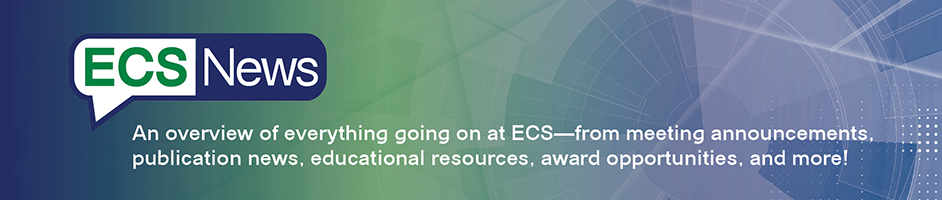Are your incoming ECS emails being triggered by Junk mail filters? If you’ve seen a drop in ECS emails or aren’t receiving your subscribed ECS email content, this may be the case.
Are your incoming ECS emails being triggered by Junk mail filters? If you’ve seen a drop in ECS emails or aren’t receiving your subscribed ECS email content, this may be the case.
Here are some tips to prevent this from happening.
Outlook
- Check your Junk folder:
- Go to Junk Email
- Right-click on any email
- Select Junk > Junk Email Options…
- Click on the Safe Senders tab, Add @electrochem.org
- Click Apply > Ok
Still not working? Here is a list of other options you may try as well.
Gmail
- Open Google Mail and click Settings > Filters > Create a new filter
- Enter the email address in the From field
- Click Create filter with this search
- Select Never send it to spam
- Click Create Filter
Click here for more options.
Yahoo
- Select the Spam folder
- Select the email that was wrongfully sent to junk mail
- Click Not Spam
Update your communication preferences
While you’re at it, update your “Communication Preferences” in your ECS profile. Once you log on:
- Select My Communication Preferences under My Account Links, on the right-hand side
- Check off all the email content you’re interested in receiving!